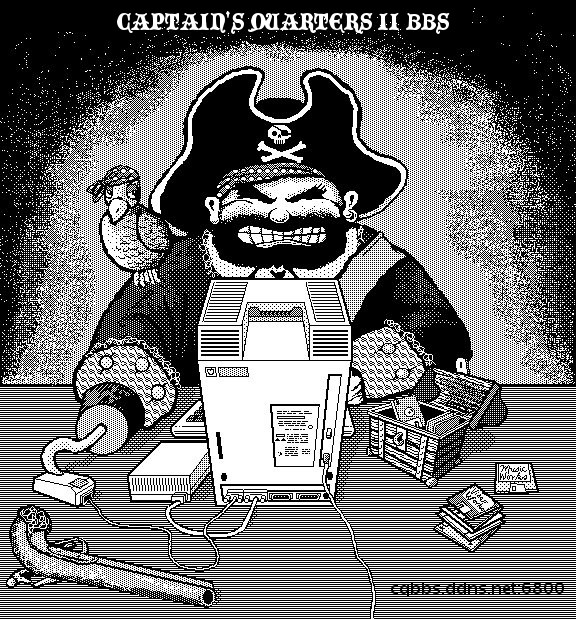CAPTAIN'S QUARTERS II BBS
CQ II is dedicated to vintage Macintosh and Apple IIgs users!
ABOUT CQ II
CQ II runs Mystic BBS software on a 2Ghz Core 2 Duo Mac Mini with OS X 10.6.8,
which is about as retro as I could make it. CQ II was created because of a distinct
lack of Mac BBS's out there. CQ I runs on an Apple IIgs and is at port 6502 and
caters more to Apple II users. The original CQ ran Nexus software with an AE
Line on an Apple IIe in northern MN back in the good ol' 80's.
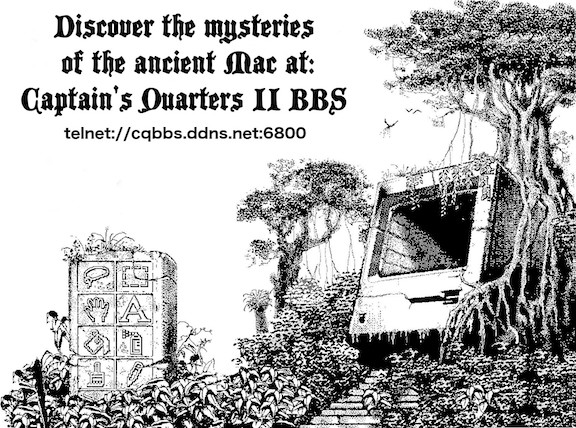
WHA' BE THAR T' DO HERE?! • Post on Mac, Apple IIgs, or other retrocomputer-related forums. • Play hundreds of door games like LORD, Trade Wars, Oregon Trail, Lemonade Stand, and BBS Tournament Wordle! • View Mac / IIgs-related text files containing walkthroughs, cheats, and hacks. • Download vintage Mac / IIgs warez including 10,000+ files from The Eagle's Nest BBS archive. • View the latest BBS / nat'l news / sports headlines. Even get your local weather forecast! • View some awesome ANSI art and old BBS logon screens. • Get on live local and international multi-chats, including multi-relay chat.
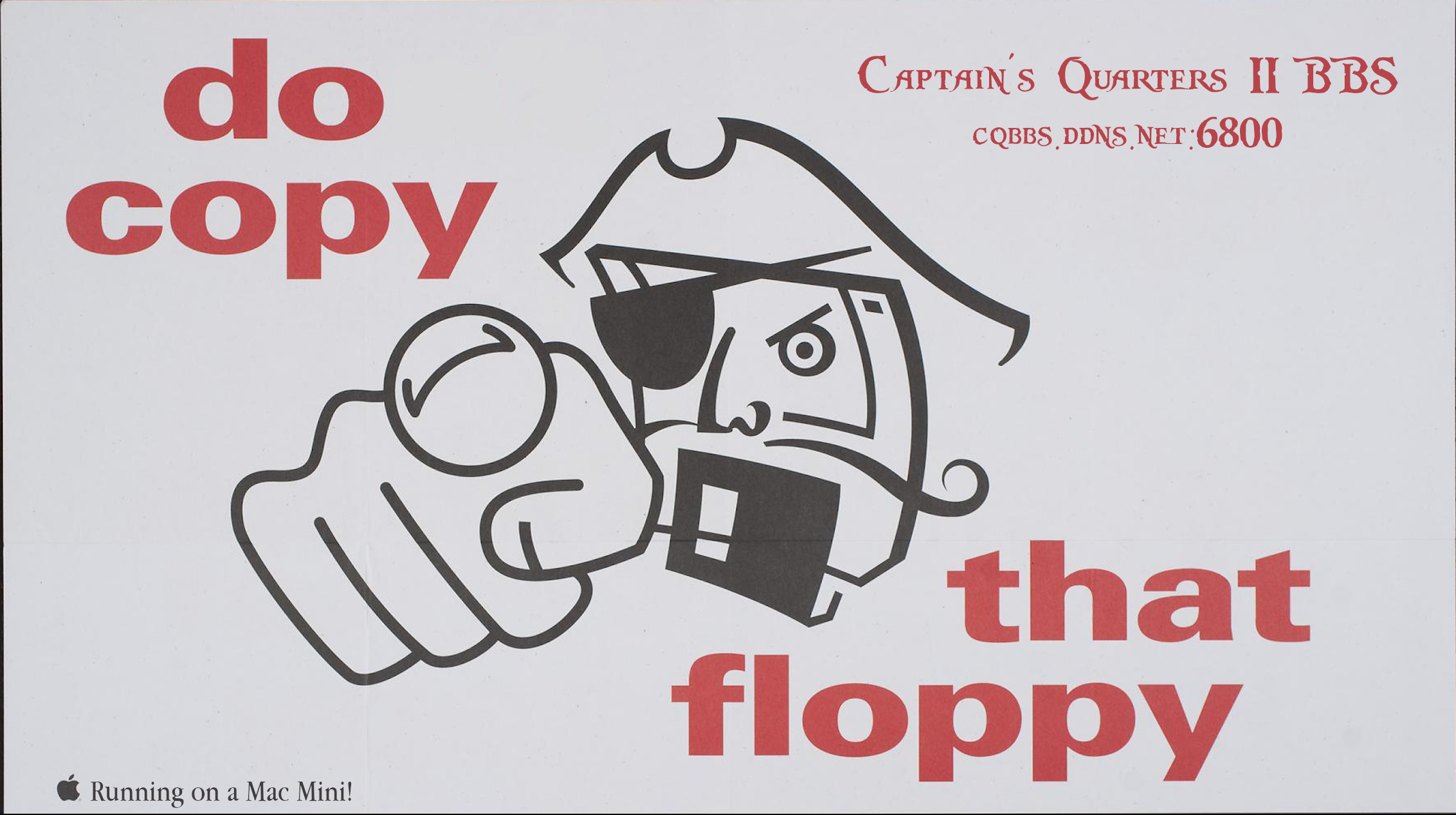
HOW DO I COME ABOARD?
Apple IIgs
Apple IIgs users can get full color ANSI emulation with Spectrum using an
Uthernet II card! You can also use Spectrum, ANSITerm, and ColorTERM with a
modem-equipped IIgs.
Pre-OS X Macs
For modem-equipped Macs, I suggest using ZTerm (OS 6-9) terminal program.
ZTerm supports ANSI-BBS but to get it to look right you've got to go under
Settings -> Terminal and select zt-ibm font and check PC ANSI-BBS. atdt
cqbbs.ddns.net:6800 in the terminal.
For networked vintage Macs, the BEST way to connect to CQ II is with
Christopher Swan's Black Night terminal program. It supports full ANSI, X Y
and ZModem downloads, and is compatible with System 7 - OS 9.2.2. Setting it
up for telnet and ANSI emulation is a bit of a pain, so I've created a
preconfigured version to download here. Just follow the instructions in the
Readme First document and you'll be BBS'ing in no time!
If you're lucky enough to own a compact Mac with an Ethernet connection, you
can connect up with Black Night but the ANSI font needs to be smaller. To do
this, go under Edit -> Session Settings and select Terminal. Click on Setup
and change Point to 9 then click OK twice. Make sure to save your settings
when you quit the program. Early OS X Macs Modern Computers HOPE T' SEE YA THAR!
Download Zoc version 6.30 terminal program.
You'll need to adjust a few things so it looks nice with ANSI. Go under Edit
Session Profile: Layout -> Character Set -> IBM/DOS/OEM (437), then Terminal Font ->
Courier 8X14. Select Colors: Background Black, Normal Text White, and everything else
Standard. Click Save.
Adjust your screen size to 80X24 by dragging the right lower corner of the window.
Click on Quick Connection: Connect to cqbbs.ddns.net Port 6800, Connection Type
Telnet -> click Configure -> Override session profile defaults -> Raw socket
connection (so you can u/l & d/l) click OK, Emulation -> ANSI BBS, hit Connect and you
should be BBS'ing!
Don't want to take that pristine old computer off the shelf?! Get on with a modern
terminal program like MuffinTERM for MacOS, Zoc (my favorite for my MBP), Icy Term, or SyncTERM (more PC-like). You can also
connect directly from this web page below or through the excellent OS9 desktop-themed web page os9.ca!
-Byte Knight, Sysop